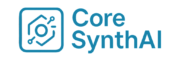Table of Contents
ToggleDrawThis Review 2025 – Turn Text Into AI Art Instantly
DrawThis Review 2025 – Turn Text Into AI Art Instantly
Looking for a fun, easy way to generate AI images without complicated settings? In this DrawThis review 2025, we break down how this beginner-friendly tool lets you create stunning AI art with zero learning curve.
What is DrawThis?
DrawThis is a text-to-image AI tool that transforms your prompts into detailed, beautiful art in seconds. Unlike many AI art platforms that require credits, models, or technical tweaks, DrawThis focuses on simplicity.
Type a prompt. Hit generate. That’s it.
Key Features
– Easy-to-use text-to-image generator
– No sign-up required to test
– Styles: digital art, realism, cartoon, sketch, anime, and more
– Unlimited generations on paid plans
– Mobile-friendly and lightweight interface
Pros & Cons
Pros & Cons
✅ Pros:
– Super simple interface
– Great for quick ideas or fun visuals
– No technical skills required
– Lifetime deal available
⚠️ Cons:
– Less control compared to advanced tools (e.g. Midjourney)
– Limited fine-tuning
– May not suit professional artists
Who Should Use DrawThis?
DrawThis is perfect for:
– Creators who need fast visuals
– Social media managers
– Bloggers who want featured images
– Students, hobbyists, and content marketers
Whether you’re designing thumbnails, illustrations, or just exploring AI art for fun — this tool delivers.
Pricing & Lifetime Deal
DrawThis keeps it simple: you can go monthly, or grab it once and never pay again.
🔄 Monthly plan: Try it here – great if you’re just testing the waters
💸 Lifetime deal: Unlock the full power – pay once, use forever
If you plan to create AI images more than twice a month, the lifetime deal pays for itself fast. No subscriptions, no limits, no stress.
It’s the kind of deal we don’t see often anymore — low risk, high creative payoff.
How It Compares to Other Tools
Compared to complex platforms like DALL·E or Midjourney, DrawThis wins on speed and simplicity. You won’t get the same level of customization — but you’ll save time and avoid tech headaches.
Use it for fast, creative outputs without getting lost in prompt engineering.
Real Use Cases: How People Use DrawThis in 2025
So, who’s using DrawThis — and for what?
It turns out, a lot of people use it for more than just fun. Here are some real-world ways DrawThis fits into different workflows:
Bloggers use it to create eye-catching featured images or quick visuals for posts.
Social media creators generate engaging images to pair with quotes, reels, and carousels.
Educators use it to explain abstract concepts visually or generate illustrations for presentations.
Freelancers impress clients with quick mockups or visuals for campaigns.
Small business owners create unique images for ads, websites, and social content — without hiring a designer.
Because it’s fast and requires zero editing skills, DrawThis is a go-to creative boost for anyone needing visual content on demand.
DrawThis vs Traditional AI Art Tools
You might be wondering — how does DrawThis compare to Midjourney, DALL·E, or Stable Diffusion?
Here’s the breakdown:
Ease of use: DrawThis wins. No Discord channels, no setup, just type and go.
Speed: Instant results — no queues or processing delays.
Control: Less granular than advanced tools, but that’s the trade-off for simplicity.
Creative range: Good variety, especially with styles like anime, sketch, realism, and digital art.
In short: if you’re a designer or pro artist, you might want more control. But for everyone else? DrawThis gets the job done faster than most.
Final Verdict
✅ In this DrawThis review 2025, we can confidently say: It’s a great tool if you want fast, clean AI images with zero hassle.
It may not be the most powerful generator, but it’s one of the most accessible.
Great value. Low barrier. Fun to use.
Want to see how DrawThis stacks up against other tools? Check out our Top 5 AI Tools in 2025 roundup.
Affiliate Disclosure: This article contains affiliate links. We may earn a small commission if you purchase, at no extra cost to you.